How to forward a domain name to another website or How to forward a domain name to another Domain means the same. Domain Forwarding is also called Domain Masking or URL Masking. In this process, the transfer of the source domain to the User Destination Domain gets transferred. If you want to transfer Multi-Domain to a Domain, then this post is for you.
What is Domain Forwarding?.
There are two words in the Domain Forwarding and the meaning of both words is absolutely clear. Forwarding Domain + Forwarding>>> Domain. With an example, our blog Crazyhostingindia was on the first www.crazyhostingindia.com domain, but now it is on the blog www.crazyhosting.in If you open www.crazyhostingindia.com, System Automatic will redirect you to www.gurujitips.in Domain. It is up to you to view the User Source URL (Domain) or the Destination URL (Domain).
Why do the Domain Forwarding
There may be several reasons for forwarding the domain. like
➤Having a Problem with Domain Name.
➤Many domain bookings by one name.
➤Book a Most Searchable, Demanded Domain and take its Traffic to another website.
Guiding step by step for domain Parking
1- Login to Domain Control Panel
The processing of almost all Company is the same. Here I will explain to you BigRock with the help of Domain Control. If you have purchased a domain from any Domain Provider Company, first log in to the Domain Control Panel.
Open The Domain List
➤To open the Domain List, click on the Click List / Search Orders on Manage Orders.
If you are using Godaddy Platform then go to My Domains then click on Manage.
➤Now click on the domain that you want to forward.
If you have done domain purchases from BigRock, then click on Name Server and click Default Name Server.
Note
➤If your hosting is from any other company, then you change the name server. But Domain Forward is coming from the BigRock Platform. Therefore, the default name server will have to be done.
➤Set Default Name Server for the company you are purchasing from.
Domain Forwarding steps
Scroll Down Search for Domain Forwarding. Or Ctrl + F In the Domain Forward Type Paste page, select the option of Domain Forward wherever you are.
➤Click here on Manage Domain Forwarding, you will open a new Web Page.
Destination: Which means do you want to forward for which domain? Enter the address of any domain you want to forward it to.
URL Masking / Stealth Redirection / URL Hiding: If you turn on this feature, then your Visitor Source will be able to see the Domain itself, Destination Domain will not be able to see it. That is, the user you are forwarding will be able to see the same domain. The domain that is being forwarded to will not see the domain.
Sub Domain Forwarding: On this feature, you can forward the subdomain of the source domains to the Sub Domain on the Destination Domain.
Path Forwarding: This is the best feature of Domain Forwarding. In this, you can forward the URL of the poster for the other website's Same Post URL.



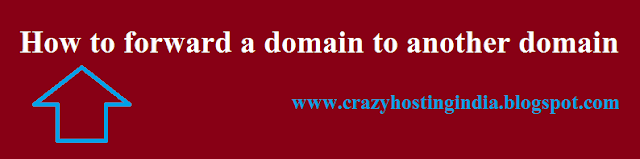
0 Comments